A Five Minute DSAT Desmos Intro
If you haven't tried it yet, I think you'll like it...
I’m not a calculator guy. I don’t have a magenta-colored TI-89. I don’t have special programs I share with my students. I do encourage my current SAT and ACT students to use their calculators when necessary, but we don’t spend a lot of time on it. Frankly, these calculators annoy me. I don’t like it when they quit unexpectedly. I don’t like it when the graph doesn’t appear (because I have to adjust the window size). I don’t even really like typing expressions into them. It feels like I’m texting with those old phones that had ABC on the same button.
But I absolutely love Desmos. If you’ve been avoiding it, I think you’re in for a very pleasant surprise. And I think it’s going to give your students a major advantage.
I’m going to give you five quick examples of questions on the new DSAT that are much easier to solve with Desmos. This isn’t meant to be a comprehensive list of everything you can do with Desmos – just a taste, to get you started.
If you’re not familiar with Desmos, I encourage you to treat these examples like exercises1: open up Desmos and type the equations into the interface, so that you can see for yourself how easy it is.
Systems of Equations
How would you normally solve this system?
Maybe you’d isolate y, set the equations equal, then factor. There are a lot of steps there – it’s easy for a student to make a mistake, which could cost them time, or points, or both. Here’s what you’d do on Desmos: 1) Type both equations into the interface. 2) Hover over the two intersection points. 3) See which one is an answer choice.
It’s fast, it’s correct, and it’s safe – you are much less likely to make an error with that method.
Solving Quadratics
How would you like to solve this one by hand?
It can be done, of course, but I wouldn’t enjoy it2. Here’s how you’d do it on Desmos: 1) Type the equation into the interface. 2) Hover over the positive x-intercept.
Factoring Quadratics
Factoring this question is a bit of a pain:
I would probably take out the 2x, then look for factors of 104 that add to 21. But it’s nice to be able to just graph the equation and look for the x-intercepts:
Note that this is still a difficult question, even with Desmos…You need to know that a factor like (x + 8) is going to result in an x-intercept of -8, and you need to remember that while -13 is the smallest x-intercept, the answer is actually 83. But for many students, Desmos is a faster, safer option for this question. And for all students, it’s a great backup method.
Nasty Numbers
Here’s another system:
You could solve this by hand, but you’d almost certainly use a calculator to deal with these numbers. Here’s what you’d do on Desmos: 1) Input the two equations. 2) Find the intersection point.
Once again, Desmos does not do *all* of the work for you. You need to know how to make those equations, you need to know that the intersection point is significant, and you need to know that the answer must be an integer.
Translations
This one is quite fast by hand, if you’re comfortable with circle equations:
I only included it for a couple reasons. One, a student who didn’t know much about translations or circle equations could still get this right by typing the equations into Desmos (although it would take a while). But more importantly…it is SO FUN to teach conics and translations with Desmos.
The graphs look great instantly, and I think it’s much easier to demonstrate tricky concepts (like graphs moving in the opposite direction of what you might think).
There’s More!
I won’t get into all the other stuff Desmos can do, partly because I don’t know it all myself! But here are just a few things I didn’t mention: 1) Input a table of points and use regression to find the equation. 2) Use a slider to change a constant in a function, as when you’re asked to find the value of ‘a’ that will result in exactly one intersection point. 3) Define a function, then plug something into that function in the second line and have it tell you the answer.
If you have a favorite Desmos use case, please share it in the comments.
I suppose that will turn this into a 10 minute article.
Get everything on one side, use the ac method, then factor by grouping.
Your options for b are 13 and 8, and 8 is less than 13.










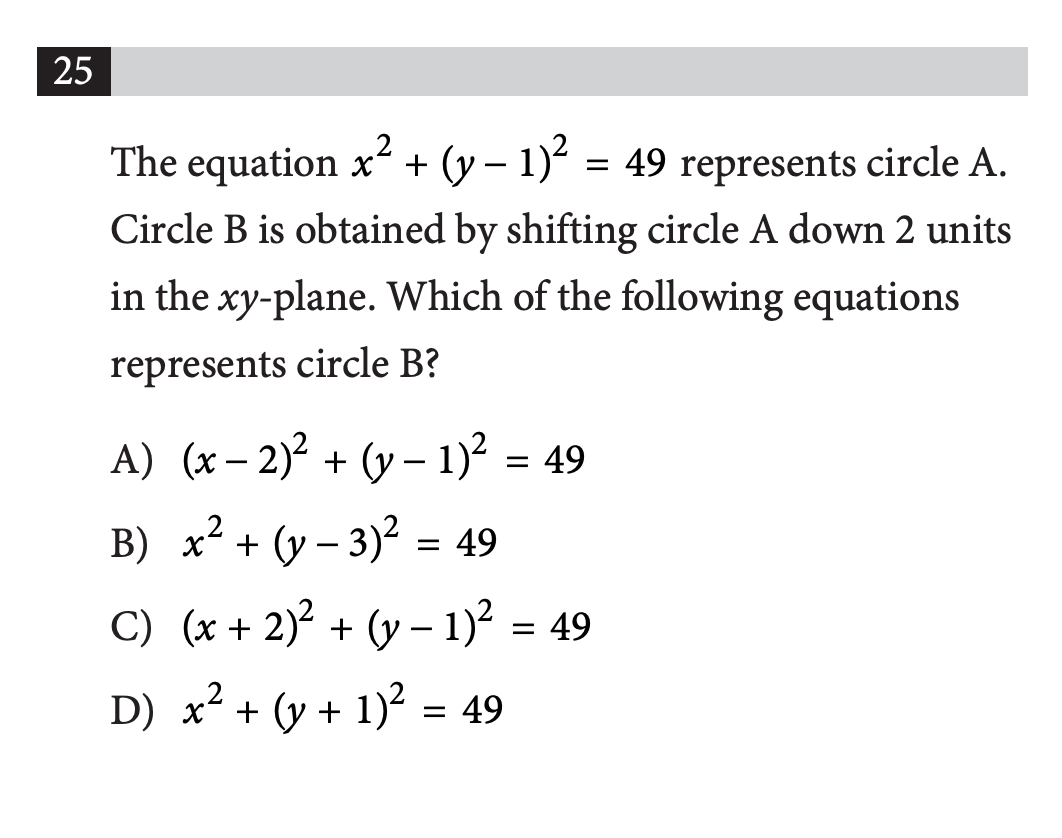

Great article Mike - thank you so much! Another cool use of Desmos relates to a question from one of the DSAT Bluebook tests. It asks you to (basically) find the unknown number that makes the mean equal to the median for a set of numbers. A bit tedious with algebra but a snap with Desmos. You would type in one line in Demos mean(2,3,4,5,x)=median(2,3,4,5,x). (Not the numbers from the problem.)
You can also use it for percents which I think will help a lot of students for whom percents are mysterious. When you type the % symbol, it automatically inserts "of." So if the question asks what is 75% of 253, you just type 75% (it inserts of) 253 = x. Or for a different question, you can type 35=72% (it inserts of) x, and Desmos will calculate it.
We generally avoid relying on Desmos for ALL SAT questions due to time constraints. However, we find it incredibly useful for:
- Applying the midpoint formula to solve circle problems involving the endpoints of a diameter.
- Using the distance formula for calculations with both real values and variables.
- Creating a table of values for a line to visualize and analyze relationships effectively.